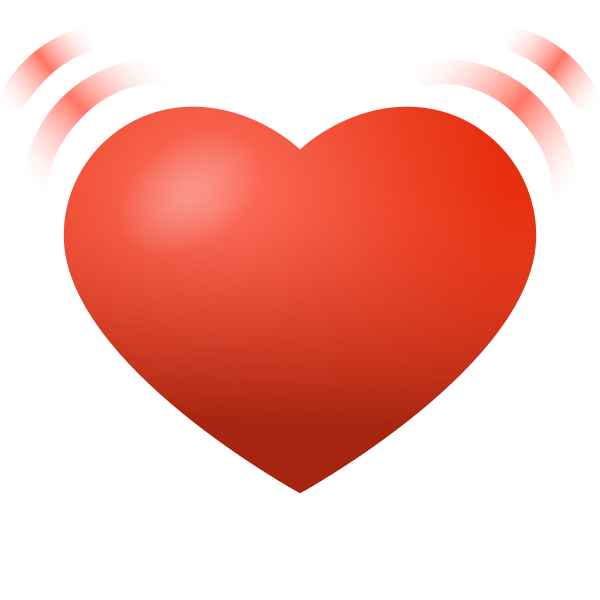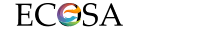Step 11:-
So lets get this Search Result Page of Google a little more into shape.
With less than 20 lines of codes, we are able to show you how to adapt all the display elements to start falling into place.
From this point on-wards we will continue to make small changes and you will be able to code yourself one step closer to making your system work both on the front and back-end.
#google
#ResultPage
#CSS
So lets get this Search Result Page of Google a little more into shape.
With less than 20 lines of codes, we are able to show you how to adapt all the display elements to start falling into place.
From this point on-wards we will continue to make small changes and you will be able to code yourself one step closer to making your system work both on the front and back-end.
#ResultPage
#CSS
Step 11:-
So lets get this Search Result Page of Google a little more into shape.
With less than 20 lines of codes, we are able to show you how to adapt all the display elements to start falling into place.
From this point on-wards we will continue to make small changes and you will be able to code yourself one step closer to making your system work both on the front and back-end.
#google
#ResultPage
#CSS